For many plugins on this site, you can find a free trial on the developer’s website. However, when you purchase through PluginBoutique or other authorized vendors, you’re directly supporting Pluginerds.com. Thank you for your support.
Let’s talk about some of the best loudness meter plugins for lufs and true peak. Getting your music to sound right across different platforms and playback systems comes down to proper loudness control. Without accurate measurement tools, you might end up with tracks that sound too quiet, too loud, or dynamically inconsistent compared to professional releases.
When it comes to loudness metering plugins, they give you precise measurements of LUFS, RMS, true peak levels, and dynamic range so you can make informed mixing and mastering decisions. These tools help you meet streaming platform requirements, avoid clipping, and maintain the right balance between punch and clarity in your productions.
I’ve tested a range of options from free to premium to find which ones deliver reliable readings and useful features. Some focus on simple real-time monitoring while others include advanced analysis tools like histograms, reference comparisons, and multiple metering modes.
Whether you’re preparing tracks for Spotify, film work, or broadcast standards, the right meter makes the technical side of loudness management straightforward.
To ensure professional translation across all streaming and broadcast platforms, I’ve benchmarked these tools for LUFS accuracy, True Peak precision, and CPU overhead; here is the data-backed comparison from my studio tests:
| Plugin Name | Best For | Engine Type | Key Strength | My Verdict | Pros | Cons |
|---|---|---|---|---|---|---|
| Goodhertz Loudness (FREE) | Essential LUFS & True Peak Monitoring | Real-Time Metering / Gain Trim | Zero-Latency LUFS, True Peak Detection | Best Free Option | CPU Efficient, 64-bit, Multiple Time Windows, Target Loudness Calculator | Limited Advanced Analysis Tools |
| zplane FENNEK | Broadcast & Streaming Multi-Channel Analysis | Integrated LUFS Meter / Multitrack Analyzer | Momentary, Short-Term, Integrated LUFS, Loudness Range | Power User Choice | Platform Presets, True Peak Metering, History Graphs, Flexible Layout | Higher Price |
| ADPTR AUDIO Metric AB | Reference Track Comparison & Target Matching | A/B Analysis Engine / Spectrum & Dynamics | Integrated LUFS, Multi-Band Analysis, Phase & Stereo Imaging | Professional Reference Tool | 16 Reference Tracks, LUFS Matching, Multi-Band Correlation, Real-Time Updates | Complex Interface, Learning Curve |
| Youlean Loudness Meter Pro | Streaming Platform Compliance & Analysis | LUFS / True Peak / LRA Analyzer | Offline Analysis, Exportable Reports, Multi-Time Window Metering | Top Overall Pick | Streaming Presets, Drag & Drop Analysis, Eco CPU Mode, True Peak Detection | Pro Version Required for Full Features |
| SSL Meter Pro | Broadcast-Grade Multi-Standard Metering | True Peak & RMS Analysis / Phase & Stereo Scope | Multi-Standard Loudness, Real-Time Frequency Analysis, Dolby Atmos Support | Professional Broadcast Tool | Prebuilt Presets, Multi-Channel Support, Advanced Peak Metering, Hardware Integration | High Price, Feature-Rich but Complex |
| TC Electronic Loudness Meter | Broadcast Compliance & True Peak | LUFS / True Peak / RMS Analyzer | EBU R128, ATSC A/85, Multi-Standard Monitoring | Reliable Broadcast Meter | LM6 Loudness Radar, State-of-the-Art True Peak Metering, Downmix Compliance | Limited Creative Analysis Tools |
| Mastering The Mix LEVELS | Visual Loudness & Dynamic Range Feedback | Color-Coded LUFS & True Peak Display | Dynamic Range Analyzer, Bass Space Monitoring | Visual Feedback Specialist | Platform Presets, Dynamic Color Alerts, Easy-to-Read Interface | No Offline Analysis |
| PROCESS.AUDIO Decibel | Super Meter LUFS / TrueDyn / True Peak | Modular Visual Metering Engine | Integrated & Short-Term LUFS, TrueDyn Dynamics, Peak Detection | Advanced Visual Meter | Customizable Modules, Remote Metering, Real-Time Feedback, Target Validator | Premium Workflow-Oriented |
| Youlean Loudness Meter 2 (FREE) | Essential LUFS & True Peak Monitoring | Real-Time LUFS / True Peak / LRA Meter | Momentary, Short-Term, Integrated LUFS, Broadcast Standard Compliant | Top Free Pick | ITU-R BS.1770 Standard, Multi-Format, Lightweight & Accurate | Limited Advanced Metrics, No Offline Reporting |
| TBProAudio dpMeter5 (FREE) | Multi-Channel Loudness & Phase Meter | RMS / EBU R128 / DIAL Modes | True Peak, Multi-Channel, Broadcast Compliant | Second Best Free Option | Supports Stereo & Surround, Multiple Metering Standards, Clean UI | Limited Graphing, Less Visual Feedback |
| Brainworx bx_meter (FREE) | Professional Multi-Format Loudness Meter | LED Dynamic LUFS / RMS Display | Mid/Side & L/R Monitoring, Weighted Filtering | Free Professional-Grade | Dynamic LED Visualization, Perceptual Metering, Stereo Phase & Correlation | Interface Can Be Busy for Beginners |
1. Goodhertz Loudness (FREE) – Simple Free Loudness Meter for Essential LUFS Monitoring & True Peak Detection
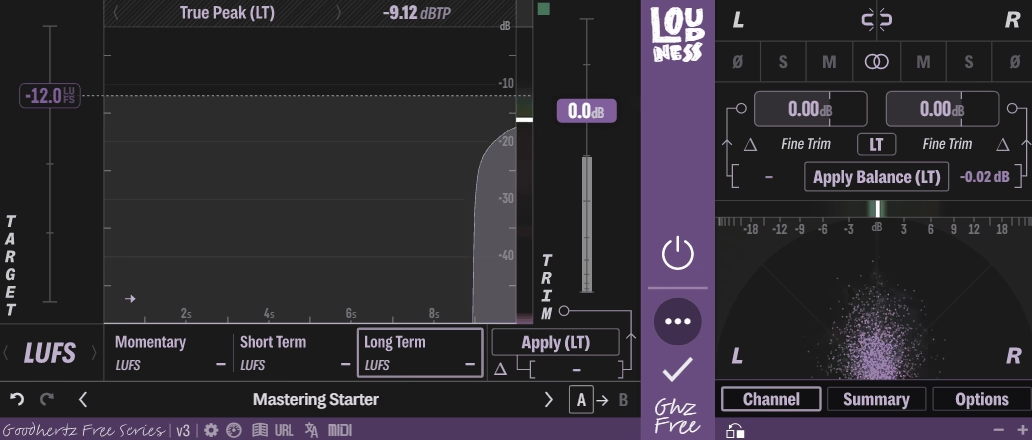
I listed freebie at the top for a good reason. Goodhertz Loudness VST stands out as it delivers professional-grade loudness metering alongside smooth gain control. I’ve tested it and I can only say it handles everything from quick LUFS checks to detailed long-term analysis without costing anything, yep. The interface centers around a clean waveform display with metering values that update in real time, making it easy to see exactly what’s happening to your audio at any moment.
What impressed me about this free loudness meter plugin is how they built this as more than just a meter. The plugin includes precise gain trimming with specialized algorithms that prevent clicks and pops, even when I automate volume changes. It uses full 64-bit processing throughout, which means the audio stays clean no matter how much I adjust the levels.
- Multiple Loudness Standards
I can switch between LUFS, RMS, Peak, and True Peak metering depending on what I need to measure. Each mode gives me accurate readings that match professional broadcast and streaming standards. When I’m mastering for Spotify, I use LUFS mode. For tracking peaks during mixing, I switch to True Peak
- Three Time Window Options
From what I can see, this LUFS plugin offers Momentary, Short Term, and Long Term measurement windows for LUFS and RMS readings. I would use Momentary when I need instant feedback on level changes. Short Term helps me judge how a section sounds over several seconds. Long Term gives me the integrated loudness across an entire track, which is what streaming platforms actually measure.
- Target Loudness System
I can set a target value for any metering type, then let the plugin calculate exactly how much gain I need to reach that goal. When I’m preparing tracks for different platforms, this feature saves me from doing math or making multiple test bounces. I just set my target LUFS value and apply the suggested gain adjustment.
2. zplane FENNEK – Advanced Loudness Meter with Multitrack Analysis & Detailed Loudness Range Display

This is currently one of the best paid loudness meter plugins out there. It’s compact and designed specifically for modern broadcast and streaming workflows, where meeting platform standards isn’t optional. FENNEK lufs vst plugin handles everything from stereo to 7.1.2 surround, which makes it useful across music production and post-production work.
I appreciate how it balances power with clarity. The interface can be as simple or detailed as I need it to be. When I’m checking a mix against Spotify or YouTube standards, I just select the preset and watch how my audio measures up in real time.
Main features I found:
- Broadcast and Streaming Presets
FENNEK loudness plugin includes ready-made presets for major platforms and broadcast standards. I can choose YouTube, Spotify, Apple Music, or EBU R128, and the plugin immediately shows whether my audio meets those specific requirements. This saves you from manually researching target levels for each platform. The preset library covers worldwide broadcast standards, which helps when working on international projects.
- Complete LUFS Metering Suite
The plugin measures Momentary, Short-Term, and Integrated Loudness in one view. I get a full picture of how loudness changes throughout my project. It also displays Loudness Range, which tells me how much dynamic variation exists in the track. True Peak metering runs alongside LUFS measurements, with visual warnings when peaks exceed my chosen threshold.
- Loudness History Tracking
One feature I recommend using is the history view that graphs loudness over time. This shows me exactly where level problems occur in a mix. I can lock this graph to my DAW timeline, making it simple to find problem sections and fix them. The visual feedback helps me maintain consistent levels across an entire album or episode.
- Flexible Interface Layout
I can hide or show different metering sections depending on what I need
3. ADPTR AUDIO Metric AB – Reference Loudness Meter with A/B Comparison & Target Matching Tools

This pludin does more than play reference tracks. Metric AB is complete comparison system that shows you exactly how your mix stacks up against commercial releases through multiple analysis tools working simultaneously.
You can load up to 16 reference tracks and switch between them with a single button. The loudness matching feature removes volume bias from my comparisons, which means you’re hearing real differences in tone and balance instead of just louder-sounds-better tricks.
The analyzer suite gives me everything I need in one window. I get LUFS readings, spectrum displays, stereo imaging, and dynamics measurements all updating in real time as I switch between my mix and any reference.
Here is what you get:
- Loudness Matching Modes
Four different loudness matching options normalize levels between your mix and references. Real-time LUFS metering shows Momentary, Short-Term, and Integrated values plus Loudness Range. You can set target LUFS values and get alerts when your mix exceeds them
- Multi-Band Analysis Tools
Also, the spectrum analyzer offers multiple graph types including Plot, Octave, and 3rd Octave views. You get a multi-band correlation display that shows phase issues across different frequency ranges. The PSR meter reveals how compressed my track is compared to references. A filter bank lets me solo specific frequency ranges to compare bass, mids, or treble directly.
- Workflow/Utility Features
The interface resizes from S to XL to fit my screen setup. Keyboard shortcuts speed up reference switching during mixing sessions. The plugin supports VST2, VST3, AU, and AAX formats across Mac and Windows, including Apple M1 and M2 chips.
- A/B Reference System
You can import 16 different reference tracks into the plugin. Lastly, the A/B button lets you instantly switch between my mix and any loaded reference. Playback syncs to your DAW transport with multiple modes like Latch, Cue, Sync, or Manual. I set loop points and cue markers for each reference track individually, which helps me focus on specific sections.
4. Youlean Loudness Meter Pro – Industry Standard LUFS Meter Plugin with Streaming Platform Presets & History Graph
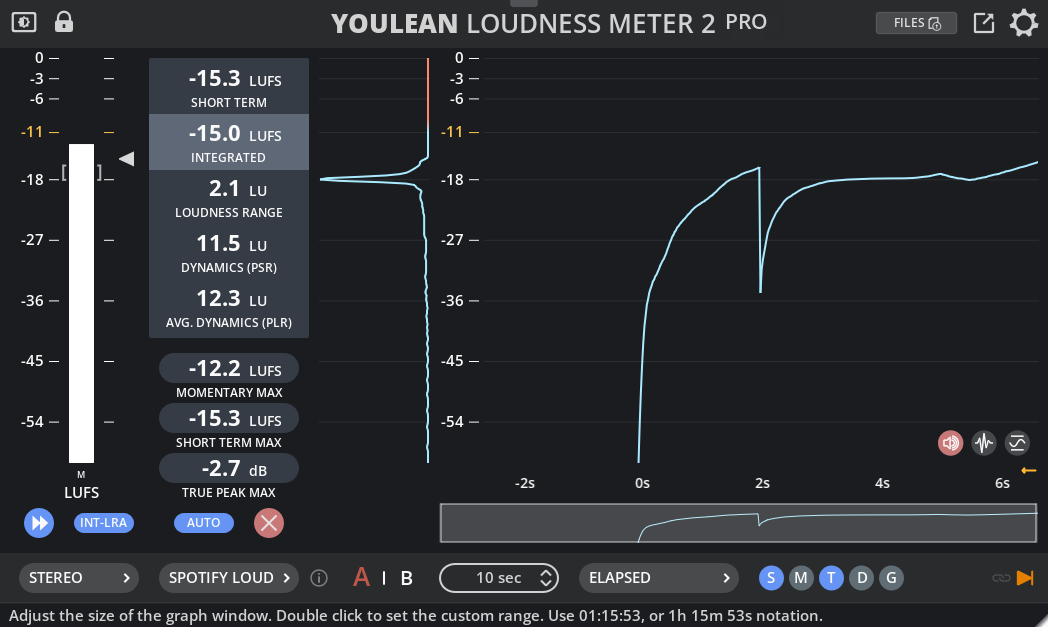
Youlean Loudness Meter Pro is your go to for loudness analysis across streaming, broadcast, and mastering work. The Pro version builds on the free edition with offline file analysis, exportable reports, and deeper metering options that match professional broadcast standards.
I appreciate how it handles both real-time monitoring during mixing and drag-and-drop analysis of finished files. The interface scales smoothly to any screen size, and I can switch between detailed views or a minimal display depending on what I need at the moment.
- LUFS Metering with Multiple Time Windows
What I get are three essential loudness measurements: momentary (~400 ms), short-term (3 seconds), and integrated (full session). This lets me understand how perceived loudness changes throughout my mix. The momentary reading catches quick peaks while integrated shows the overall loudness target. I use these together to make sure my track stays consistent and meets platform requirements.
- True Peak Detection with Adjustable Quality
The True Peak meter identifies inter-sample peaks that standard peak meters miss. I can set thresholds and watch for overshoots that would cause clipping during format conversion. The Eco mode reduces CPU usage when I need to save resources, while still maintaining accurate measurements. This can save you from distortion issues that only appear after encoding.
- Loudness Range and Dynamics Analysis
The Loudness Range (LRA) meter shows me how much my mix fluctuates dynamically. A narrow range means heavily compressed audio, while a wider range indicates more dynamic variation. The dynamics graph gives me visual feedback on compression behavior by comparing peak levels to loudness. I can instantly see if I’m crushing the life out of my mix.
- Drag and Drop File Analysis
I can drop audio or video files directly into the plugin for offline analysis. This means I don’t need to import files into my DAW just to check loudness levels. I use this feature constantly for quick measurements of reference tracks or client deliverables.
- Streaming Platform Presets
It includes preloaded presets for Spotify, YouTube, Apple Music, Netflix, and broadcast standards like EBU R128. I select the target platform and immediately see if my mix meets their loudness requirements
- A/B Comparison States
- Exportable Loudness Reports
I can export measurements as PDF, PNG, or SVG files. This has been valuable for client documentation and broadcast submissions. The reports include all metering data, graphs, and loudness history in a professional format.
5. SSL Meter Pro – Professional Broadcast Loudness Meter with SSL Quality & Multi-Standard Compliance

I think it would be shame not to include Meter Pro in the list of the best loudness meter plugins.
What you are getting with this plugin is actually complete real-time analysis solution built into single plugin. Meter Pro VST handles everything from loudness metering to phase coherence, RTA, and stereo balance monitoring. You can work with formats ranging from basic stereo all the way up to 7.1.4 for immersive audio projects.
The plugin shines when you need to meet specific delivery standards. It comes loaded with presets for major platforms like Netflix, YouTube, Spotify, and broadcast specs like ITU and EBU. This saves you time because you don’t have to manually configure target levels for each project type.
Some of the main features are:
- Multi-Standard Loudness Analysis
The plugin displays momentary, short-term, and integrated loudness with histogram views. You can choose from prebuilt standards or set custom target loudness and gating values. Alos, Dolby Dialogue Detection mode helps you when you are working with spoken content. This range of options means you can handle music, film, and broadcast work without switching tools.
- Advanced Peak Metering
True peak monitoring uses oversampling to catch inter-sample peaks that standard meters miss. The RMS and peak bargraphs offer multiple scaling options including K-20, K-14, K-12, Linear, and Non-Linear modes. We get accurate readings that prevent clipping and distortion in my final exports.
- Real-Time Frequency Analysis
A 31-band RTA shows me frequency distribution as my mix plays. You can actually use this to spot problem areas like muddy low-mids or harsh highs. The visual feedback helps you make faster EQ decisions during mixing sessions.
- Phase and Stereo Tools
The Lissajous phase scope and correlation meter show me stereo phase relationships instantly. I can check mono compatibility and identify phase issues before they cause problems. The stereo balance meter tells me if my mix leans too far left or right.
- Immersive Format Support
Meter Pro handles multichannel configurations up to 7.1.4 channels. I can meter Dolby Atmos sessions and surround mixes with the same accuracy as stereo projects. This makes it valuable for film and game audio work.
- Hardware Integration
In the end, the plugin connects with SSL’s UF1 controller and 360° ecosystem. You can view metering data and control parameters directly from the hardware surface. This integration creates a more tactile workflow for those who prefer hardware control.
6. TC Electronic Loudness Meter – Broadcast-Grade Metering with EBU R128, ATSC A/85 & Multiple Standards
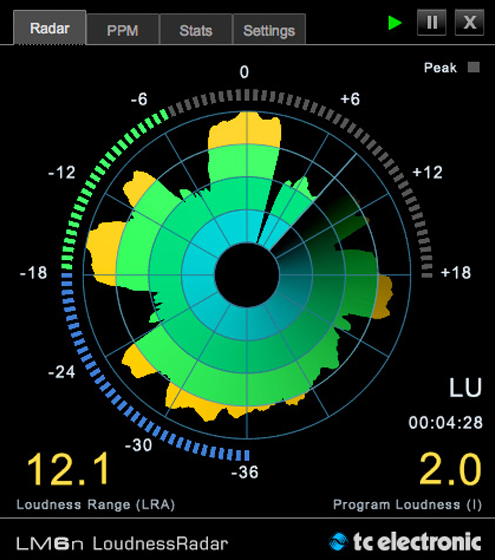
TC Electronic’s Loudness Meter VST plugin brings broadcast-grade precision into your DAW workflow. I’ve used it for a while for projects that needed strict loudness compliance, and it delivered the accuracy you’d expect from a company known for professional broadcast tools.
The interface prioritizes clarity over flashy design. Everything from the LM6 Loudness Radar Meter to the true peak displays is built for quick reads during critical mixing decisions. I appreciate that it doesn’t try to do too much, it focuses on loudness measurement and does it extremely well.
You Get:
- LM6 Loudness Radar Meter
This unique circular meter shows loudness distribution across multiple channels at once. I can see how my stereo or surround mix balances in real time without switching between different views. The radar display makes it easier to spot imbalances that traditional bar meters might miss. It’s particularly useful when working on 5.1 surround projects where channel relationships matter.
- State-of-the-Art True Peak Metering
The true peak meter catches clipping issues that standard peak meters miss entirely. It identifies problems that occur in DACs, codecs, and downstream filters before your audio reaches listeners
- Multiple Broadcast Standard Compliance
It supports major broadcast standards including EBU R128, ATSC A/85, and several others. I can switch between different standards depending on where the content will air. Each standard comes with appropriate target levels and tolerance ranges already configured. This saves time when working on projects for different broadcasters or streaming platforms.
- Comprehensive Metering Suite
Beyond loudness, it includes RMS, peak, dynamic range, and LUFS measurements in short-term, momentary, and integrated formats. I can monitor correlation meters for stereo and surround work. The real-time analyzer with 1/3 octave resolution helps identify frequency issues. Statistics logging lets me document measurements for client reports.
- Downmix Compliance Monitoring
The downmix meter uses TC Electronic’s measurement algorithms to check how surround mixes translate to stereo
7. Mastering The Mix LEVELS – Visual Loudness Meter for Mixing & Mastering with Dynamic Range Analysis
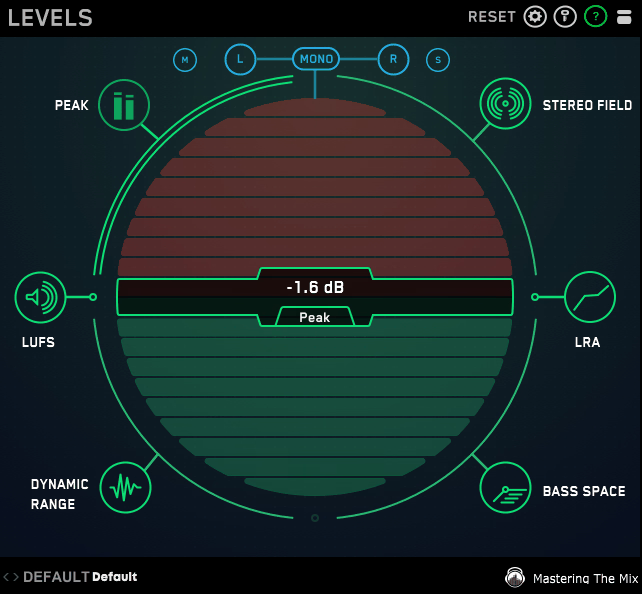
LEVELS LUFS plugin is a good choice when you need quick visual feedback on loudness, dynamics, and stereo imaging. It’s built around a straightforward idea: show you what matters most in your mix without burying you in numbers.
The plugin uses color-coded alerts that let me spot problems instantly, which speeds up my workflow significantly.
I rely on it during both mixing and mastering stages. The presets for different platforms like YouTube, Spotify, and club systems make it simple to check if my track meets specific loudness targets. It also includes a Bass Space analyzer that helps me catch low-frequency issues before they cause problems on larger systems or in mono playback.
Here is what you get:
- True Peak Metering
LEVELS uses 16× oversampling to detect true peak levels and catch inter-sample clipping that standard meters miss. I can see exactly when my signal is about to distort, even between samples. The plugin includes both true peak and standard peak meters, with adjustable thresholds depending on my delivery format. This dual-metering approach gives you confidence that your masters won’t clip on streaming platforms or during format conversion.
- Integrated and Short-Term LUFS
The plugin follows EBU R128 standards for both integrated and short-term loudness measurements. You can use integrated LUFS to check the overall perceived volume of your entire track. On the other hand, Short-term LUFS helps you monitor loudness changes section by section, like comparing verse levels to chorus levels. This combination lets you make informed decisions about compression, limiting, and overall gain staging.
- Dynamic Range Display with Color Feedback
LEVELS calculates a dynamic range value by comparing peak levels to short-term LUFS over time. The central oscilloscope changes color based on how much dynamics remain in your mix. Green means healthy dynamics, orange signals you’re approaching heavy compression, and red warns you the mix is overly squashed
- Bass Space Low-Frequency Analyzer
This feature monitors specific frequencies at 40 Hz, 80 Hz, 120 Hz, and 160 Hz to show me where low-end energy sits. I can quickly identify if my bass or kick has too much stereo width, which often causes phase cancellation in mono. The Bass Space meter has saved me from mix translation issues more times than I can count, especially when working with synth bass or layered kick drums.
- Platform-Specific Presets
LEVELS loudness plugin comes with presets for common delivery targets including streaming services, CD, broadcast, and club playback. Each preset adjusts the thresholds for peaks, LUFS targets, and headroom to match industry standards.
When you master for YouTube, you can load the YouTube preset and it will show you whether you are hitting around -14 LUFS. This feature removes guesswork and helps me deliver mixes that sound consistent across different playback environments.
8. PROCESS.AUDIO Decibel – Modern Loudness Metering with Clean Interface & Real-Time Target Monitoring

This plugin actually centers around a unique “Super Meter” that tracks three critical measurements at once: LUFS for loudness, TrueDyn for dynamics, and True Peak for peaks. I can monitor both short-term values on the outer rim and integrated values on the inner rim, all from a single visual display.
The modular design lets you build my own metering layout. You can add or remove modules, resize them, and arrange everything to match your workflow. Decibel VST plugin also supports remote metering on mobile devices, which means you can push the display to an iPad or Android tablet and keep your DAW screen clear.
- Super Meter with TrueDyn Technology
The Super Meter combines LUFS, TrueDyn, and True Peak into one circular display. You can see short-term measurements (based on a 3-second span) on the outer rim and integrated measurements (from the start of playback) on the inner rim. The color-coded rings help you understand how loud, dynamic, and “peaky” my audio is without checking multiple meters. TrueDyn is a dynamic range measurement that shows you how much compression or dynamics are present in my signal over time.
- LUFS Histogram and Loudness Timeline
The LUFS histogram shows you how loudness and dynamic range change across the entire track. Red dots mark spots where your signal exceeded the True Peak limit, which helps you identify problem areas quickly. You can see patterns in your mix’s loudness behavior and adjust processing before finalizing the master.
- Drag-and-Drop Offline Analysis
Here, I can drag audio files directly into Decibel for instant analysis. The plugin measures LUFS, TrueDyn, and True Peak without needing to play the file in my DAW. This feature speeds up my workflow when I need to check stems, reference tracks, or client files.
- Modular and Scalable Interface
Decibel includes multiple meter modules: LUFS meters, spectrum analyzer, spectrogram, phase scope, stereo cloud, VU meter, and customizable number boxes. I can add only the meters I need and arrange them however I want. Each module is resizable, and I can mirror the entire interface to a mobile device for external metering.
- Target Validator with Visual Feedback
The Target Validator lets you set three targets: integrated LUFS, Loudness Range (LRA), and True Peak. Lights indicate when you hit or exceed each target. The LUFS target light turns blue when reached, and the True Peak light turns red when exceeded
9. Youlean Loudness Meter 2 – Free LUFS Meter Plugin with Essential Features & Streaming Platform Standards
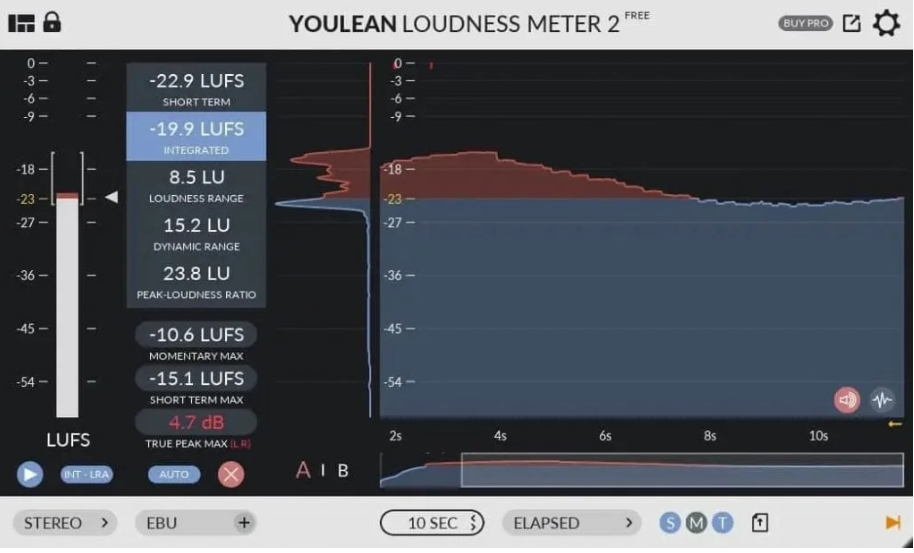
Youlean 2 (free version) LUFS plugin has become one of the most downloaded free metering tools available, and is one of the top metering plugins for lufs and true peak purposes for a reason. It handles all the core loudness measurements you need – LUFS, true peak, and dynamic range. The interface is clean and readable, showing real-time feedback that helps me make informed decisions during mixing and mastering.
I appreciate that this free version doesn’t cut corners on accuracy. It follows ITU-R BS.1770 standards, which means the readings match what professional broadcast and streaming services expect. The plugin works in VST, AU, and AAX formats, so it fits into any DAW setup I use.
- Integrated LUFS Measurement
The plugin tracks Momentary, Short-Term, and Integrated LUFS simultaneously on one screen. I can watch how loudness changes second by second or view the overall average for my entire track. This three-tier approach gives me both instant feedback and big-picture perspective. The measurements are accurate enough for professional delivery to streaming platforms and broadcast networks.
- True Peak Metering
Youlean catches inter-sample peaks that standard peak meters miss. These hidden peaks can cause clipping when your audio gets converted or streamed
- Dynamic Range Display
The free version includes Loudness Range (LRA) and other dynamics readouts. I can see whether my mix has enough variation or if it’s been compressed too flat. This metric has helped me preserve musicality while still hitting loudness targets. Streaming services reward tracks with good dynamics, so monitoring LRA during mastering matters.
- Broadcast Standard Presets
It ships with presets for ITU-R BS.1770-4, EBU R128, ATSC A/85, and other delivery specs. When you are mastering for TV, film, or specific streaming platforms, you can just load the appropriate preset. The plugin automatically configures target levels and tolerances. This feature saves you from memorizing different loudness standards for each client or platform.
- Flexible Interface Options
10. TBProAudio dpMeter5 – Comprehensive Loudness & Phase Correlation Meter with Multiple Measurement Modes
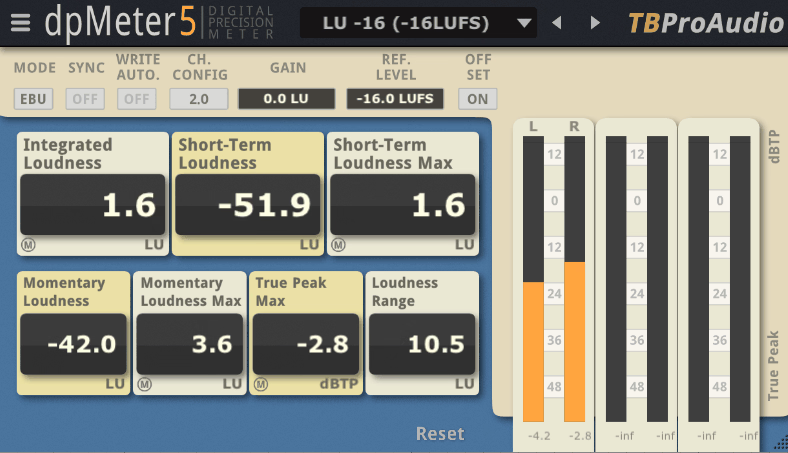
Another freebie that doesn’t compromise on professional features. You can use dpMeter5 loudness meter plugin for both stereo and surround projects, and it delivers broadcast-grade accuracy. The interface is clean and responsive, making it easy to monitor multiple loudness parameters at once.
What impresses me most is its compliance with industry standards like EBU R128 and ITU-R BS.1770-4. I can trust the readings for streaming platforms, broadcast delivery, or client masters. The plugin handles everything from basic stereo metering up to 5.1 surround, which gives me flexibility across different project types.
- Multiple Metering Standards
dpMeter5 gives me three distinct metering modes: RMS, EBU R128, and DIAL (dialog-gated). I switch between them depending on whether I’m mixing music, preparing broadcast content, or working on dialog-heavy projects. The DIAL mode uses Dolby’s gating standard, which I find incredibly useful for film and podcast work. Each mode displays integrated, momentary, and short-term measurements alongside true peak readings.
- Multi-Channel Configuration
The plugin supports stereo through 5.1 surround formats, covering 2 to 6 channels. I can meter standard stereo mixes or complex surround sessions without switching tools. It handles 2.0, 4.0, 4.1, and 5.1 configurations natively. This flexibility means I don’t need separate metering plugins for different project formats.
- True Peak Detection
dpMeter5 loudness plugin catches inter-sample peaks using ITU BS.1770-4 algorithms. I rely on this to prevent clipping during format conversion or streaming encoding. The true peak meters show me exactly where my signal might exceed 0 dBFS after sample rate conversion. This feature has saved me from rejected masters multiple times.
- DAW Integration Features
I can sync the metering to my DAW’s transport or let it run continuously. The automation recording feature lets me capture metering data as automation lanes, which I use for analyzing dynamic changes over time. Pre-gain controls let me adjust input sensitivity without affecting my actual mix level.
I would say it’s a second best free loudness meter plugin available nowadays you can get.
11. Brainworx bx_meter – Multi-Format Loudness Meter with Surround Support & Professional Broadcast Standards
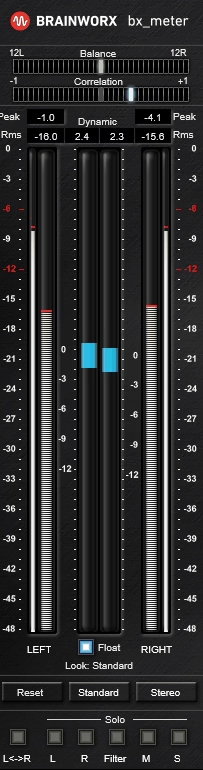
bx_meter gives you a clear window into what’s actually happening with your mix dynamics. After spending few houts tweaking EQ and compression, my ears can lose perspective on how balanced everything sounds. This free Plugin Alliance tool brings visual clarity to peak levels, RMS energy, and the crucial relationship between them.
The centered dynamic LED display is what I appreciate most. It shows me instantly whether my mix has breathing room or if I’ve squashed it too much with processing. The Mid/Side mode adds another dimension, letting me see how the center content compares to the stereo width.
Features that comes witht bx_meter:
- Peak and RMS Display with Dynamic LEDs
I can see both peak and RMS measurements simultaneously with numeric values and visual meters. The dynamic LED bank sits in the center and moves based on the gap between peak and RMS readings. When the LEDs cluster toward RMS, I know my mix is heavily compressed. When they spread out, there’s more natural dynamics left. Hold functions freeze the recent maximum values so I can catch transient peaks that flash by quickly.
- Mid/Side and L/R Monitoring
This loudness meter VST plugin switches between standard left/right stereo and Mid/Side (sum and difference) modes. In M/S mode, I can monitor the mono center information separately from the stereo width content. This helps me make better decisions about panning, stereo enhancement, and checking how elements sit in the mix. Each mode shows independent peak and RMS values for precise analysis.
- Weighting Filters for Perceptual Metering
bx_meter includes A, C, and K weighting filters that adjust measurements to match how human hearing perceives loudness at different frequencies. I can select which weighting to apply, changing how the meters respond to bass-heavy or bright content. The plugin even lets me solo each weighting filter to hear exactly how it affects the frequency balance. This makes metering more meaningful than raw, flat measurements.
- Correlation and Balance Metering
A correlation meter shows me how in-phase my stereo signal is, which matters for mono compatibility. If I see negative correlation values, I know something in my mix will cancel out when played in mono. The balance meter displays whether my mix leans too far left or right. These tools catch problems that aren’t always obvious when listening in stereo.
- Solo Functions for Each Component
Individual solo buttons let me listen to Left, Right, Mid, or Side signals in isolation
Frequently Asked Questions
Loudness metering involves technical measurements that often confuse producers, especially when dealing with numbers that seem too high or too low. Understanding the differences between metering types and their practical importance helps you make better mixing and mastering decisions.
Why is My LUFS So High?
High LUFS readings mean your track is louder than your target level. I’ve seen this happen when producers push their limiters too hard or apply excessive gain staging throughout the mix chain.
Most streaming platforms target between -14 to -9 LUFS integrated. If your track measures at -6 LUFS, it will get turned down during streaming playback. This means you’ve sacrificed dynamic range for loudness that gets removed anyway.
The solution involves backing off your mastering limiter and checking your gain staging. I reduce the output gain on my limiter or remove processing plugins that add unnecessary loudness. Each genre has different loudness expectations, but staying within streaming platform targets prevents automatic volume reduction.
What’s The Difference Between Peak, True Peak, LUFS, and RMS?
Peak metering shows the highest instantaneous amplitude in your signal. It measures the exact moment when your waveform reaches its maximum level. RMS measures average loudness over time and LUFS measures perceived loudness based on how human ears actually hear. It weighs different frequencies according to our hearing sensitivity.
Why is My LUFS So Low?
Low LUFS readings indicate your track sounds quieter than professional releases. I’ve encountered this when mixing conservatively or not using enough compression and limiting during mastering.
The issue often stems from excessive dynamic range or insufficient gain makeup after processing. If your integrated LUFS reads at -20 when you’re targeting -9, your track will sound noticeably quieter than other songs in a playlist.
I fix low LUFS by applying appropriate compression to control dynamics. Adding a mastering limiter lets me increase overall loudness while maintaining peak control. Tools like Youlean Loudness Meter Pro help me monitor these changes in real-time as I adjust my processing chain.
Does True Peak Matter in Mastering?
True Peak matters significantly in modern mastering workflows. I’ve learned that ignoring True Peak levels causes distortion when files get converted between formats or encoded for streaming platforms.
Streaming services and broadcast standards require specific True Peak limits. Most platforms want True Peak levels below -1 dBTP, while some broadcasting standards demand -2 dBTP. When my masters exceed these limits, the encoding process can introduce unwanted distortion that ruins the final sound.
SSL Meter Pro and similar plugins show me both peak and True Peak measurements simultaneously. I always check True Peak during my final limiting stage. This extra step prevents technical rejections from distribution platforms and maintains audio quality across different playback systems.
Does LUFS Matter in Music?
LUFS matters because it determines how loud your music actually sounds to listeners. I’ve found that matching appropriate LUFS targets for each platform ensures my tracks compete with professional releases.
Different contexts require different LUFS targets. Spotify normalizes to -14 LUFS integrated, while YouTube uses -13 LUFS, and Apple Music targets -16 LUFS. Club music often sits around -8 to -6 LUFS, while dynamic genres like jazz might measure at -18 LUFS or lower.
Meeting these targets doesn’t mean crushing your dynamics. You can balance loudness with musical dynamics by understanding that streaming normalization will turn down tracks that exceed platform targets. Using plugins like ADPTR AUDIO Metric AB lets you compare my LUFS readings against reference tracks and streaming standards before final export.

Hello, I’m Viliam, I started this audio plugin focused blog to keep you updated on the latest trends, news and everything plugin related. I’ll put the most emphasis on the topics covering best VST, AU and AAX plugins. If you find some great plugin suggestions for us to include on our site, feel free to let me know, so I can take a look!
