For many plugins on this site, you can find a free trial on the developer’s website. However, when you purchase through PluginBoutique or other authorized vendors, you’re directly supporting Pluginerds.com. Thank you for your support.
Here I listed some of the best plugins for mixing that I found, there are so many to choose from so I put some time to bring you some of the best!
Every tool here serves a real purpose in a modern producer’s workflow, from cleaning up a vocal chain to shaping tone, saturation, or width. This list isn’t about hype or shiny interfaces; it’s about plugins that genuinely earn a spot in daily use because they solve problems and sound good doing it.
What ties them all together is practicality. Each one does something specific that makes the process faster, more intuitive, or more musical.
Some recreate the warmth of analog hardware, others use intelligent DSP or AI to adapt to your mix, and a few just make creative sound design effortless!
Whether you’re trying to make sterile tracks sound alive, control vocals without over-processing, or give your mix the same depth as a pro studio session, these plugins actually deliver. They’re not about hype or big promises – they’re about workflow, tone, and results that hold up in real-world sessions.
1. Plugin Alliance Black Box Analog Design HG-2MS (saturation)

This one’s all about getting that analog-style saturation without the fuss of actual tubes.
The Black Box Analog Design HG-2MS is the kind of plugin I reach for when a mix feels too clean or too flat. It runs four virtual tube stages that can go from subtle tone shaping to heavy color, but what makes it really useful is how controllable it is.
You can hit the pentode and triode stages separately, drive them harder with Density, and still keep your level consistent. The new version adds mid-side processing, so you can warm up the center while keeping the sides airy, or the other way around.
There’s also filtering now, which lets you focus saturation on a certain range which is great for thickening lows or smoothing out the top end without wrecking your balance. It’s not just a “vibe” tool anymore; it’s a flexible tone shaper that genuinely fits into modern workflows.
- Four modeled tube stages – You get emulations of 6U8A pentode and triode tubes, plus a pair of 12AX7 tubes in a parallel circuit – giving you a full range from gentle warmth to thick drive.
- Mid-side processing built in – Treat your center and sides separately to add focus in the middle or extra width and brightness on the edges.
- Targeted saturation – A redesigned filter section with low-pass, high-pass, bandpass, bandstop, and flat modes lets you apply harmonics to just the part of the frequency range you want
- TMT engine under the hood – Brainworx’s Tolerance Modeling Technology adds subtle analog variation, mimicking the small differences you’d get between real hardware units.
- Air and Density controls– Air adds high-end sheen above 10kHz, while Density drives both tube stages evenly – more harmonics without throwing off your gain.
- Simple but smart mix tools
2. FabFilter Pro-L 2 (limiter)
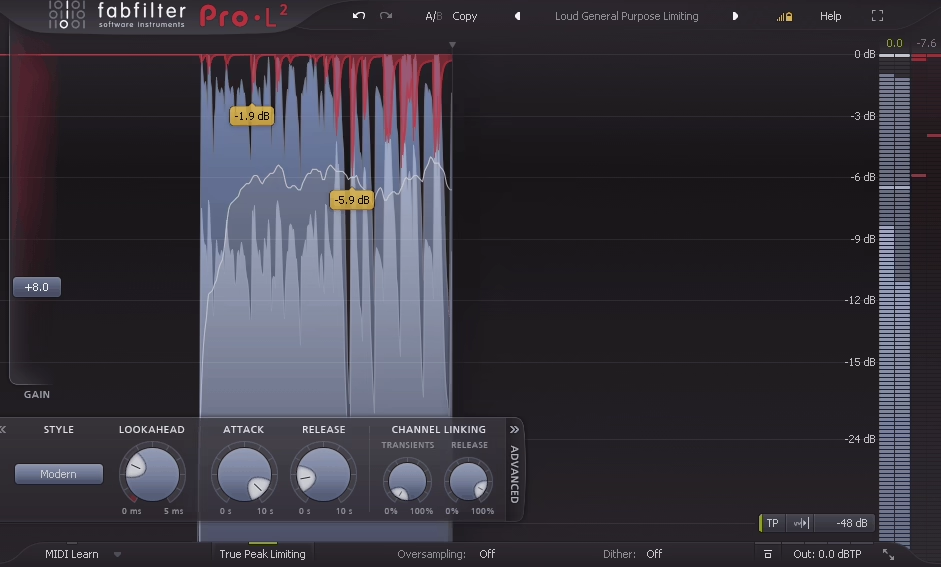
If you’re mixing or mastering, this one’s a solid, no-nonsense limiter that just works. The FabFilter Pro-L 2 has become one of those tools I trust to finish a track cleanly, whether I’m looking for modern loudness or keeping things open for streaming.
You can hit it hard, and it still holds the transients together without crunching the mix. The loudness metering is a big deal too as it gives you EBU and ITU standards right on screen, which makes hitting streaming levels way easier. I use the Unity Gain mode a lot when I want to compare what the limiter’s actually doing without being fooled by loudness.
Everything from the display to the controls feels like it was built for people who master seriously, not just to look fancy. It’s one of those plugins that fades into your workflow and lets you focus on the mix instead of the interface.
- You keep your loudness under control – Built-in EBU R128, ITU-R BS.1770, and ATSC metering makes it easy to hit the right LUFS for streaming without guesswork.
- True peak limiting that actually works – Keeps inter-sample peaks in check so you don’t get distortion when converting to MP3 or streaming formats
- Eight limiting algorithms – Each one reacts differently, from transparent mastering styles to punchy, aggressive ones that suit drums or electronic mixes
- High-quality oversampling – Go up to 32x linear-phase oversampling for cleaner limiting and fewer digital artifacts when pushing gain
- Surround ready – Handles everything up to Dolby Atmos 9.1.6, with flexible channel linking and low CPU load, which makes it just as useful in stereo mastering as it is in immersive formats.
- Useful workflow tools – Unity Gain and Audition Limiting let you hear exactly what’s changing, not just what’s louder. Smart interface design keeps it quick to adjust without menu diving
3. sonible smart:reverb 2 (AI reverb)

The sonible smart:reverb 2 isn’t a flashy plugin, but it’s smart in a practical way. I mean it’s not built the same way as you find the other reverb vsts, but it’s definitely and saves you time.
It analyzes the sound you feed it and builds a reverb that fits naturally, so you don’t spend ages adjusting decay or tone to make it sit in the mix. I would recommend using it on vocals, guitars, and even drum buses, and it just keeps the space clean without muddying things up.
The Group mode is solid too as being able to control depth across multiple tracks from one window actually speeds up mixing. It’s the kind of tool that stays out of the way and just helps you get things done.
- Fits your source automatically – The plugin listens to the track and creates a reverb that matches its tone and timing, so you don’t have to fight with presets.
- Group mode for quick staging. Control depth for multiple tracks in one place using a single Distance slider – perfect for keeping vocals, drums, and instruments in a shared space.
- Four reverb styles, no guesswork – Switch between Room, Hall, Plate, and Spring inside a visual matrix that makes it easy to shape width and tone without menu-diving.
- Keeps the mix tight – The cross-channel processing keeps reverbs from overlapping or muddying up the mix, which is especially useful on dense sessions.
- Beginner friendly with straightforward interface
Definitely try it!
4. Lunacy Audio Haze 2 (chorus)

Once I started using it, I realized how easy it was to just build weird, useful chains fast without getting lost in menus. The Lunacy BEAM 2.0 plugin feels like a modular effects rack that’s actually made for real workflow, not just showing off sound design tricks.
You can use the Space effect when you want to stretch a vocal into something textured and atmospheric, or Grains when I need movement on drums.
- Build your own chains – Drag effects into a visual layout, connect them in any order, and shape your signal path exactly how you want.
- Plenty of sound tools in one place. Use Space for convolution reverbs, Grains for granular textures, or Haze for wide, smooth modulation. Each effect works on its own too if you don’t need the whole rack.
- Real modulation control – Three LFOs, macro control, and envelope follower let you automate movement easily. Draw shapes, drop sources, and create evolving patches without digging through menus.
- Big preset pool – Over 300 global presets and 200 impulse responses from artists like Venus Theory and Dash Glitch, so you can start from a solid base and tweak from there
- Everyday workflow touches. Lock your global mix, search presets by author, or set a default patch so you don’t have to rebuild every time you open a session.
Also, this is one of the most beautiful plugins I’ve ever seen!
5. RC-20 Retro Color (Add Vintage Color)

When a mix starts feeling too flat or digital, I like to run a few tracks through something that roughs it up in a musical way. That’s usually when I reach for RC-20 Retro Color. It has ability to make drums punchier, basslines dirtier, and keys feel like they’re coming off an old cassette deck. Guitars pick up this nice hazy depth too.
It’s useful if you want to glue sounds together without reaching for a compressor – the wobble, distortion, and noise modules do that naturally. It’s one of those plugins that can make sterile mixes sound more emotional, like they’ve lived a little..
Here are some of the main features:
- Six dedicated FX modules give you total control over texture and tone: Noise adds vinyl crackle or tape hiss, Wobble recreates analog pitch drift, Distort handles everything from tube warmth to full fuzz, Degrade brings back crunchy sampler grit, Space adds vintage-style ambience, and Magnetic simulates tape wear and volume drops. Each can run solo or stacked for layered color!
- Flux Engine – you can add those unpredictable analog fluctuations that make everything feel more alive
- The Magnitude slider ties all processing together under one control, letting you push the entire effect chain harder or pull it back for subtle glue. Automating this can completely change your arrangement energy without touching any other parameter
- Module mix control – adjust the wet/dry balance of each section individually, so you can keep your transients clean while still adding warmth or wobble underneath
- Presets for drums, bass, guitars, keys, and full mixes
- Built-in Reverb
6. SSL Native Bus Compressor 2 (smooth compressor)

The SSL Native Bus Compressor 2 makes your tracks sit right, like they’ve been mixed through a big console. The punch is there, the clarity stays intact, and the vibe feels instantly more professional.
I usually drop it on my mix bus near the end, set a slow attack, switch on Auto release, and it just pulls everything together in a really natural way. Nothing fancy or overhyped – it’s that classic SSL-style glue doing its job, giving the mix a bit of cohesion. Some main features are:
- The real SSL sound – You get the same compression character found on those big G-Series consoles that shaped countless hit records. One insert, instant cohesion.
- Fine-tune your dynamics using a wide range of Attack, Release, and Ratio settings. You can go super gentle for a transparent lift or push it harder for that snappy, glued punch that makes drums and vocals breathe together. It reacts predictably, musically, and fast – exactly how a mix bus compressor should.
- Sidechain high-pass filter – Keeps your kick and bass from bossing the compressor around
It’s definitely one of the compressor VSTs worth trying – works best on the mix bus, drums bus, guitars, synths, vocals or mastering!
7. FabFilter Pro-DS (vocal de-esser)

FabFilter strikes again with another beautifully looking plugin. This time let’s talk about the de-esser one.
You can use great mics and still end up with harsh “S” sounds that jump out once compression or saturation hits. That’s where Pro-DS steps in. It’s a smart, transparent de-esser that finds sibilance automatically and tames it without dulling the tone.
I like how it reacts naturally, almost like an engineer listening in real time, pulling back only what actually needs control. It’s one of those plugins that feels invisible but makes everything sound more polished instantly.
Here is what you get:
- Single Vocal detection algorithm intelligently targets sibilance in vocal recordings with surgical precision, adapting dynamically to each phrase.
- Allround mode works great beyond vocals, letting you de-ess overheads, guitars, or even a full mix without artifacts.
- Up to 15 ms look-ahead
- Choose between Wide Band or Split Band processing for natural or isolated control over high-frequency reduction.
- Stereo linking and mid/side options make it easy to process just the center or sides, perfect for mastering or group vocals.
- Four times linear-phase oversampling
- Built-in real-time spectrum analyzer
8. Waves IDX Intelligent Dynamics (add energy to your mix quickly)

Sometimes the mix just feels flat, everything’s there, but nothing really hits. That’s exactly the kind of moment IDX Intelligent Dynamics was made for. It listens to your track in real time, figures out which frequencies are hogging the space, and balances the energy so your mix feels tighter and more alive.
You don’t have to fight the compressor anymore, just turn one knob and everything suddenly locks into place.
- Smart energy optimization analyzes your audio with up to 32 frequency detectors, applying compression only where it’s needed for instant punch and focus.
- Progressive attenuation algorithm reacts dynamically to energy build up, preventing harsh over compression and keeping your mix breathing naturally.
- Quick Match control automatically aligns input and output levels, balancing gain in under one second for consistent A/B comparisons
- Hard and Soft modes give you two response styles, Hard for transients like drums and percussion, Soft for vocals, bass, and instruments that need smoother control.
- Zero latency version
- Use it anywhere on individual tracks, buses, or the master chain!
9. Slate Digital Virtual Mix Rack 3 (ultimate analog channel strip)

Do you spend a lot of time shaping sound, trying to make every track feel like it belongs together? That process gets faster and more fun when your tools feel natural. Virtual Mix Rack 3.0 is built exactly for that.
VMR 3 gives you a full analog-style channel strip inside your DAW, packed with compressors, EQs, saturators, and gates that sounds like real hardware!
And here is what you get:
- Modular Channel Strip Ecosystem – Build your dream signal chain using a growing collection of analog-modeled EQs, compressors, preamps, gates, and saturators. Each module captures the tone, harmonics, and response of its hardware counterpart with stunning precision
- Dream Strips (Custom Chains) – Save your favorite module combinations as Dream Strips for instant recall. Great for building personal “go-to” vocal, drum, or mix bus chains you can load in seconds
- Preset Browser gives you instant access to over 500 curated channel strip chains, searchable by instrument, genre, or creator. You can load full pro setups in seconds instead of building them from scratch.
- Macro Controls let you link and automate up to 24 parameters inside a single chain, putting massive control into one or two intuitive knobs.
- Sidechain Input
- Module Gain Trimming maintains perfect gain staging between up to 8 loaded modules, so your signal never clips or loses headroom.
- Interface Scaling
- Drag-and-Drop Workflow
10. Native Instruments Guitar Rig 7 Pro

Let’s move onto Guitar Rig from Native Instruments.
Experimenting with guitar tones never really loses its appeal. Whether it’s dialing in vintage warmth or pushing into modern chaos, there’s always something new to discover in the process. Guitar Rig 7 Pro takes that whole process and turns it into pure creative freedom..
Aand, it’s not just about amps anymore – it’s an entire sound design playground that works just as well for synths, drums, and vocals as it does for guitars. Every session feels like a sandbox where I can sculpt, twist, and completely reinvent my tone without limits!
- ICM Amp Modeling captures the full behavior of real analog gear at circuit level. It doesn’t just mimic tone, it reacts to your playing like hardware would.
- Four new amps – Big, bold, and character-packed!
- Lo-Fi components like Tape Wobble and Noise Machine can completely change the feel of a track. Add warble, grit, or VHS-style nostalgia to guitars, vocals, or drums in seconds.
- Loop Machine Pro turns it into a live tool. Build, layer, and jam ideas endlessly without stopping playback
- Cabinet IR Loader. Load custom impulses or explore curated IRs from producers like Jens Bogren and Kristian Kohle for authentic, mix-ready tones
- Ozone Maximizer gives instant polish. Great for bringing a tone to final volume without leaving the plugin
- The signal flow view makes routing stupidly easy. You see everything, drag modules freely, and experiment faster than ever.
I can only say that this plugin is so vast, it’s easy to get lost in it, but anyway check it out – it’s free to try!
11. FabFilter Pro-Q 4 (ultra flexible mixing EQ)

Getting EQ right is one of those things that can either make or break a mix.
It’s easy to get lost in the details and end up chasing small moves that don’t really help, and that’s why I like FabFilter Pro-Q 4. It’s clean, quick, and incredibly smart, giving you precision and creativity without overcomplication. The interface feels like it’s built for humans, not just engineers, and it sounds as transparent as digital EQ gets.
There are too many features to be mentioned here, but I will try to mention some of the best. Here is what you get:
- Spectral Dynamics automatically reacts to small, shifting resonances across frequencies, reducing harshness only when it appears and leaving the rest untouched
- New EQ Sketch lets you literally draw your EQ curve in one motion (a total workflow saver!)
- Instance List gives you control over every Pro-Q 4 in your session from one window, letting you manage multiple tracks’ EQs without flipping between plugins.
- You get a HUGE amount of presets for almost every categoriy possible! (including mixing/Mastering)
- Character modes add subtle analog flavor, giving sterile mixes a bit of warmth and depth.
- Dynamic EQ per band reacts to signal level, tightening tone without over-compressing or dulling your mix.
I think it would be shame not to include this EQ in the list!
12. Waves Curves Equator (resonance supressor)
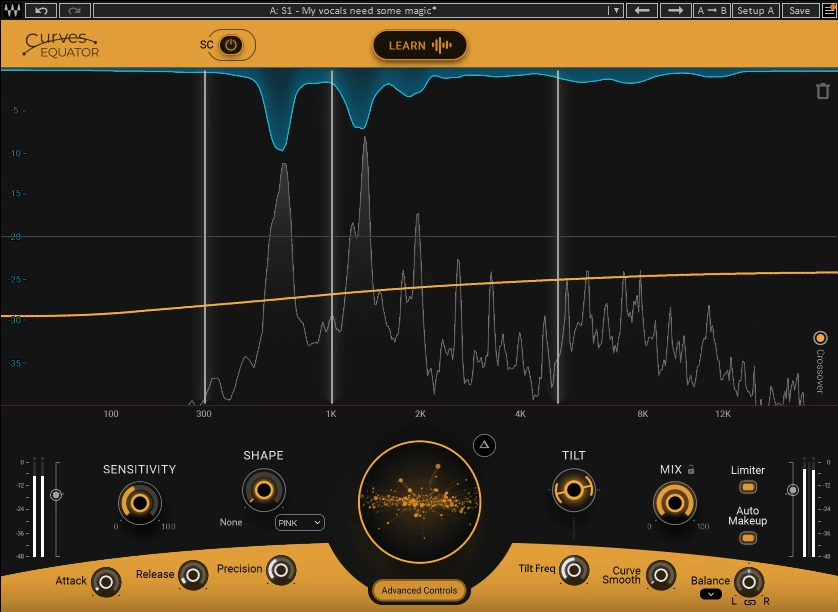
Getting a mix to sound clean without killing its energy is way harder than it sounds. You notch one resonance, another pops up, and before you know it the whole thing feels lifeless. That’s exactly why Curves Equator caught my attention. It doesn’t just EQ; it learns what’s happening in your audio and intelligently suppresses the junk without stealing the soul.
I would recommend using it when to get clarity that feels natural, not forced. It’s fast, transparent, and seriously good at making everything sit right.
It comes with many features, here are some of the most meaningful..
- Smart Learn – One click, and Equator builds a custom suppression curve just for your track. No templates, no guessing
- The sidechain unmasking engine is wild – it learns the clashing frequencies between two sources and applies the inverse curve automatically, making vocals and instruments slot together like they were mixed by hand.
- Shape & Tilt gives you instant tone control. Nudge it for a darker balance, or lift it for more air and openness
- Dynamic Auto Makeup Gain quietly boosts what isn’t being reduced, keeping your energy and perceived volume exactly where it should be
- Zero-latency live version included. Perfect for recording or streaming clean vocals in real time without touching your buffer settings.
Not gonna lie, Waves plugins are getting better and better when it comes to user interface, my most favorite GUI used to be of FabFilter plugins, but Curves Equator or Clarity Vx Pro are the next level.
13. Brainworx bx_console amek 9099 (Ultimate Channel Strip)

Getting an analog-style mix inside the box can be tricky, especially when you’re after real depth and warmth that digital often misses. So that’s where bx_console AMEK 9099 steps in.
It captures the tone and workflow of Rupert Neve’s legendary Amek 9098i console, but expands on it with tools modern mixing actually needs. I like how it gives me full control over EQ, dynamics, and stereo image without losing that unmistakable analog smoothness!
To be honest, it’s one of those channel strips that feels alive – subtle movement, width, and detail that you just don’t get from most plugins.
- Massive EQ range. Four fully parametric bands plus high and low filters, each tuned to react like a true Rupert Neve circuit — wide, musical, and impossible to make sound bad.
- Sheen & Glow – Smooth top and bottom shelves that feel expensive instantly
- The dynamics section is ridiculously deep – compressor, limiter, expander, and gate with flexible sidechains and an Ambience mode that lets you solo the compression signal itself. It’s surgical when you need it and musical when you don’t
- Stereo tools built in. Mono Maker centers your low end, while Stereo Width opens up the top end for massive, airy mixes
- TMT technology– Each channel behaves slightly differently, just like a real console, giving your mix subtle movement and natural analog width
And as a bonus, it just looks fantastic!
14. Neural DSP Mantra (vocal chain)

You’ve probably been there, spending half your session stacking a tuner, gate, compressor, EQ, and reverb just to get one vocal chain right. By the time it’s ready, the creative spark is long gone 😀
Mantra VST completely changes that. It gives you a full vocal studio inside one plugin, and what’s best is that it actually sounds like real hardware (not joking).
You can record, tune, compress, and build harmonies without touching a single extra insert, so it keeps your workflow clean, fast, and focused so you can stay creative instead of fighting your DAW. You get:
- Correction Section handles tuning, gating, de-essing, and tone shaping in one streamlined area, so you can get clean, controlled vocals without stacking multiple processors
- The Multimode Compressor gives you three flavors of compression – Tube, Stress, and Multi, covering everything from warm vintage glue to modern, tight control
- Harmonies engine lets you layer up to eight additional voices instantly, creating natural doubles or full choirs with built-in pitch and timing variation
- Tracking and Mixing modes keep latency low while recording and unlock full-resolution processing when you’re ready to polish your vocals to perfection

Hello, I’m Viliam, I started this audio plugin focused blog to keep you updated on the latest trends, news and everything plugin related. I’ll put the most emphasis on the topics covering best VST, AU and AAX plugins. If you find some great plugin suggestions for us to include on our site, feel free to let me know, so I can take a look!

