Let’s talk about some of the best stutter plugins you can get today for sound design and music production.
If you’re like me, sometimes a track feels a little too rigid, too predictable. That’s when I reach for plugins that don’t just process sound, they transform it, adding stutters, glitches, and unpredictable movement that make your beats and loops feel alive.
Whether you want to chop a vocal into rhythmic fragments, warp a drum loop into chaotic textures, or layer evolving granular stutters over a synth pad, there’s a tool here that gives you that instant creative spark. From step sequenced multi effects to gesture driven stutter engines, granular manglers, and performance ready glitch boxes, these plugins let you take full control of your audio, shaping every hit, slice, and grain with precision or total unpredictability.
Whether you’re in the studio or performing live, you can turn static loops into evolving rhythmic landscapes, transform simple sounds into stuttered chaos, and experiment without limits.
If you want your tracks to move, glitch, and breathe with life, the following tools are solid picks for stutter effects, and glitch inspired sound design.
1. iZotope Stutter Edit 2 – Great for MIDI Triggered Stutter Gestures & Live Performance Effects

Stutter Edit 2 is probably the most well-known plugin in this category and definitely one of the best stutter VST, and it handles things differently than most. Instead of programming patterns, you’re triggering “gestures” via MIDI. Each gesture is a pre-designed effect chain that can include stutter, delay, filtering, distortion, and buffer manipulation.
The way I use it: I’ll set up different gestures on different MIDI keys. One might be a simple 1/8 note stutter with a low-pass filter, another might be a complex buffer effect that reverses and pitches down the audio while stuttering.
During production, I record MIDI triggers to fire these gestures at specific moments.The module routing is where you build these gestures. You can have up to 5 modules running simultaneously within one gesture. The Curve Editor lets you automate parameters within the gesture itself – so as the stutter plays, the filter cutoff can be sweeping down based on a curve you’ve drawn.CPU usage is higher than most alternatives, around 15-18% with complex gestures on my system.
This is likely the heaviest plugin on this list in terms of CPU. One limitation I’ve noticed is the 4-bar maximum gesture length, which has been frustrating when I want longer, evolving effects.
- Instant Stutter & Rhythmic Effects – Stutter Edit 2 lets you create complex rhythmic edits and stutter effects with a single keystroke. The new Auto Mode allows instant triggering without MIDI setup, while Gesture Banks by BT deliver ready-made rhythmic patterns for quick inspiration
- Deep Creative Modulation with Curve Editor: Every parameter in Stutter Edit 2 features a customizable curve editor, giving you complete control over how effects evolve over time.
- Expanded Multi-Effect Suite: A powerful collection of 11 effects modules, including new Reverb, Comb, and Chorus, can be animated in sync with your Gestures. Combine time-based effects with distortion, auto-pan, pitch-bending, and gating to transform simple sounds into intricate glitch textures
- Live Performance & Workflow Flexibility– Designed for both studio creativity and stage performance, Stutter Edit 2 supports real-time control via MIDI or automation, allowing you to “play” effects like an instrument. It integrates seamlessly with major DAWs and adapts to any workflow for effortless sound manipulation
2. Vox Samples Stutter Master 2 – Minimal, No Nonsense Stutter Effect

When I need straightforward stuttering without complexity, Stutter Master 2 is where I go. It focuses specifically on stutter and gate effects with clean, musical timing options. The stutter section offers divisions from 1/64 to 1 bar, with a depth control for how much of the stuttered signal comes through.
The gate section runs independently from the stutter, creating rhythmic cutting patterns. I’ll layer these – stuttering at 1/16 notes while gating at 1/8 note triplets for syncopated patterns. The swing parameter adds groove by pushing every other trigger slightly off the grid. What I find useful is the filter integration.
Each stuttered repeat can be filtered with either high-pass or low-pass filtering and adjustable resonance. So your stutters can progressively get brighter or darker as they repeat. The envelope control shapes each stutter’s amplitude. The preset library covers standard stutter patterns plus some experimental combinations.
CPU usage is minimal at 3-5%, which makes it perfect for running multiple instances. The downside is the lack of modulation options – there’s no LFO, no envelope followers, just the basic controls. But when I need reliable stuttering without menu diving, it works.
- Instant Stutter and Glitch Creation – With Stutter Master 2, I can turn any loop or sample into a polished stutter or glitch sequence in seconds. The plugin’s two main knobs make it incredibly fast to use while staying fully BPM-synced to my DAW. For anyone who values speed, this is a huge advantage—you can skip manual slicing and focus on making creative transitions and rhythmic effects instantly
- AI-Powered Sound Design Engine – Stutter Master 2’s AI Text-to-FX feature lets you type an idea and instantly generate new glitch effects, turning creative blocks into instant inspiration. The Freeze function gives precise control over playback position, allowing for detailed rhythmic manipulation
- 24 Professional-Grade FX Modules – This plugin includes 24 mastering-quality, tempo-synced effects that extend far beyond standard stuttering. From filters and reverbs to modulation and distortion, each module is optimized for CPU efficiency and sound quality. You can use them to add depth, character, and motion to your mixes while keeping full control of tone and dynamics
- Premium Presets -You get over 250 handcrafted presets
3. Abberant DSP Digitalis – For Granular Stutters & Broken-Digital Glitch Textures
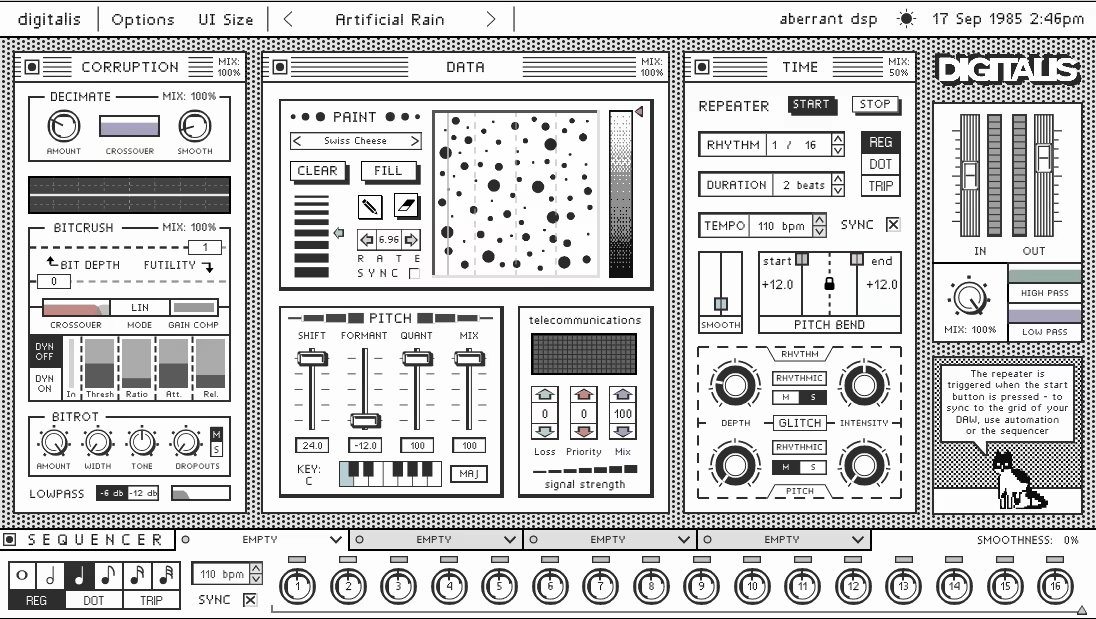
I found Digitalis while looking for something that could do granular stuttering without turning everything muddy. It combines traditional stuttering with granular synthesis, which gives it a different character than most stutter plugins. The grain size goes from 10ms to 500ms, and there’s a density parameter that controls how many grains play at once.
The “spray” parameter randomizes grain timing. When I push density up past 70-80% with moderate spray, I get these thick, textured stutters instead of clean, digital-sounding repeats. Here’s what makes it different: the stutter section and granular engine run independently.
So I can stutter the input at 1/16 notes, and then the granular processor takes that stuttered material and regrains it at a completely different rate. I’ve been using this technique on hi-hats and percussion – the results have this alive, unpredictable quality. There’s a dual filter system where you can morph between filter types while the effect is running.
The envelope followers can modulate most parameters. I often route the input level to control the spray amount, so quieter parts stay tighter while louder hits get more chaotic. CPU usage is low, around 5-7% even with high grain density. The interface is clean but there’s definitely a learning curve to understand how grain size, spray, and density work together.
- Multi-Effect Glitch & Degradation Engine – Digitalis is built to emulate the charm of broken digital tech – think bad converters, corrupted CDs, and unstable connections. It’s packed with tools that turn clean audio into gritty, unpredictable textures full of digital chaos.
- Deep Sound Manipulation Windows- It features three main sections – Data, Corruption, and Time, each offering unique tools like spectral filtering, pitch and formant shifting, dynamic bitcrushing, and flexible beat repeats. You can even rearrange the signal flow for completely different sonic results
- 16-Step Sequencer & Custom Modulation: A built-in sequencer lets you create evolving glitch rhythms and modulations synced to your DAW. With four effect slots per step, it’s easy to build complex rhythmic patterns or controlled bursts of destruction
- Smart Workflow & Creative Presets: Digitalis includes 98 factory presets and an AI assistant named Jon to guide you through its features. The interface is playful yet powerful, offering endless sound design potential for experimental producers, glitch artists, and sound designers
4. AIR Flex Beat – Gross Beat Style Slicing, Stutters & Loop Manipulation
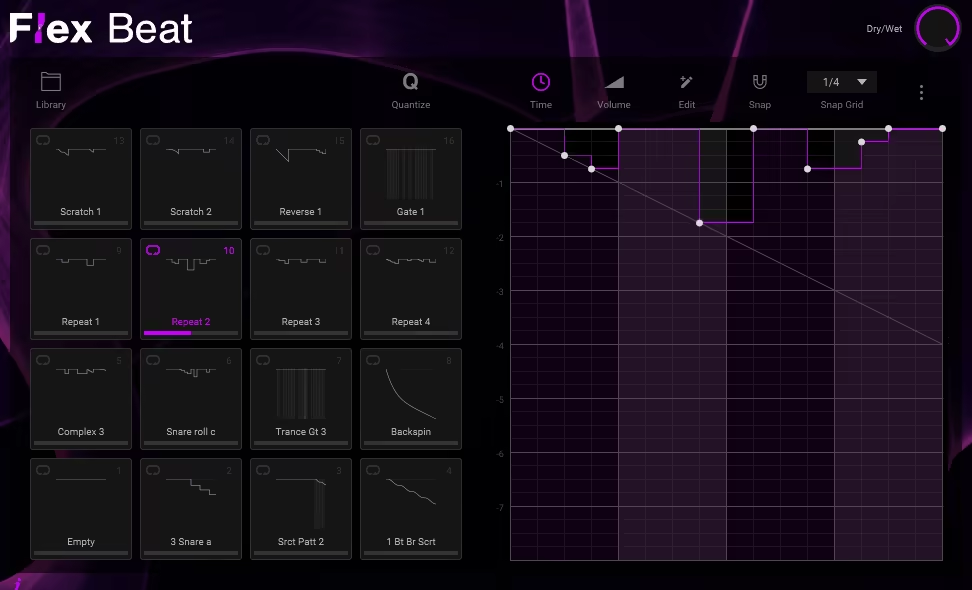
So let’s talk about Flex Beat from AIR Music Technology. It analyzes incoming audio and detects transients, then lets you trigger slicing, stuttering, and rearrangement based on those detected hits. The slice detection has threshold and sensitivity controls.
You adjust how aggressively it chops the signal. I’ve been running synth pads through it, using moderate sensitivity settings to detect amplitude fluctuations rather than hard transients. The resulting textures have organic unpredictability. The stutter section repeats individual slices at quantized divisions.
There’s a randomization parameter that shuffles slice order. The envelope control shapes each slice’s playback with attack and release times – you can smooth out harsh cuts or make them more aggressive. There’s also a pitch parameter that shifts individual slices up or down within a range you define.
CPU usage is low at 4-6%. The main issue is the lack of visual feedback for detected slices. You can hear what’s happening but you can’t see where the slices are being triggered, which makes it harder to dial in settings with complex material. It works best on rhythmic content where the transients are obvious.
- Pattern Mangler -Flex Beat transforms loops, riffs, vocals, and drum lines into glitchy, stutter-filled rhythmic textures with a single click. With its 16 performance pads, you can trigger patterns instantly, using Loop, One Shot, or Hold modes to create stuttered repetitions or continuous rhythmic chaos. MIDI controllable and quantized to your project tempo, it ensures every stutter you play hits perfectly in sync
- Preset Banks & Pattern Editor – Instant Glitch Inspiration Never run out of ideas with Flex Beat’s expansive library of pad presets. You can launch quantized sequences, tweak envelopes, curves, and timing, and craft evolving stutter patterns or chopped-up effects effortlessly. Import or export presets in .fnv format compatible with Gross Beat™, giving you even more freedom to experiment with glitchy manipulations
- DesDetailed FX Control – The desktop editor gives you DAW-style precision for sound design. Adjust curves, envelopes, and snap-to-grid parameters to sculpt rhythmic stutters, chopped patterns, and glitch effects exactly how you want. Combined with dry/wet mixing, this lets you dial in subtle tweaks or unleash extreme stutter transformations on any audio source!
5. Graindad by Audio Damage – Experimental Granular Stuttering & Evolving Textures, Randomization Monster

Graindad from Audio Damage is granular stutter plugin, and it definitely leans experimental. The core engine captures audio into a buffer and plays back overlapping grains from that buffer. You control grain size (5ms to 500ms), spray (randomizes grain timing), and pitch variation.
What’s useful is the dual-layer architecture. You’re running two independent granular processors simultaneously with different settings. I’ll set one layer with small grain size and tight spray for a rhythmic stutter, and the other with large grain size and high spray for a more ambient, textured background. There’s a quantization option for standard divisions (1/64 to whole notes), but you can also run it unquantized.
The unquantized mode is where I find it most interesting – it creates unpredictable, free-form glitches that don’t lock to the grid. The pitch parameter can shift grains up or down by 24 semitones. The filter section is straightforward – multimode filter with resonance. There’s also a delay that can feed back into the granular engine.
When I push the feedback past 60-70% while modulating grain size with the built-in LFO, things get chaotic fast. CPU usage is moderate at 8-11%. My main issue is the interface, which feels cramped, especially on my laptop screen. The parameter relationships aren’t intuitive at first – it took me a while to understand how grain size, spray, and density affect each other.
- Granular Engine for Real-Time Sound Design – Graindad’s 64-grain engine lets you stutter, freeze, stretch, and reshape audio in real time with surgical precision. Its 12 intuitive controls make complex granular techniques easy to use, whether you’re texturizing vocals, morphing pads, or creating rhythmic glitches. With host sync, transient detection, and MIDI triggering, it fits seamlessly into both studio and live workflows
- Dual Modulation Systems with Intelligent Randomization – It combines two modulation systems: a classic engine (LFOs, envelopes, sequencers) and the groundbreaking Harvester, which modulates all 12 main parameters simultaneously in a playful, visual way. Both can be blended for evolving, organic movement. Add in powerful randomizers that trigger from transients or clocks, and you get limitless evolving textures with every playback
- Studio-Grade Effects and Expressive Control From HQ, spring, and shimmer reverbs to multi-type delays, filters, flanger, and chorus, Graindad’s FX section transforms granular chaos into polished soundscapes. Its dry/wet envelope system and Modmix control allow expressive morphing between modulation modes and effects—perfect for producers seeking endless creative control and cinematic depth.
For this one, I just listed 3 main features coz there would be so many of them if I would go all in!
6. Devious Machines Infiltrator 2 – Great for Advanced Multi-Effect Sequencing & Animated Glitch Patterns

When I first opened Infiltrator 2 by Devious Machines, I was overwhelmed. It’s a multi-effect sequencer with 10 effect modules, each running on independent sequencer lanes with up to 32 steps. But once I understood how it worked, it became one of my most-used glitch tools.
The key is that every step in the sequencer can have different parameter values. So your filter isn’t just on or off – the cutoff frequency can be different at every step. Same with stutter division, distortion amount, and all the other effects. This lets you create evolving glitch patterns that change as they play. The buffer module is particularly useful.
It captures incoming audio and can play it back at different speeds, reversed, or pitched. I combine this with the tape stop effect to create risers that slow down naturally before snapping back to tempo. The ring modulator adds metallic, inharmonic textures when you need something harsher.
- Massive Multi-Effect Engine: Infiltrator 2 lets you stack, sequence, and modulate up to ten effects simultaneously, turning any sound into a dynamic, evolving texture. From subtle movement to total audio chaos, it delivers instant inspiration for producers and sound designers
- Huge Selection of Effects: It comes loaded with 54 high-quality processors, including analog-style filters, distortions, pitch shifting, spectral shaping, FM, reverb, delay, and more. Each module is built with the precision and flexibility of a standalone plugin
- Advanced Sequencer Control: Each effect can be toggled on or off in sync with your DAW using the built-in sequencer
- Deep Modulation System: Every effect includes two tempo-synced, multi-segment envelopes for modulating key parameters. You can add swing, create Euclidean rhythms, or even randomize shapes for intricate and expressive movement
- Creative Macros and Randomization: Yep, with powerful macro controls, you can map multiple parameters for expressive performance control!
- Huge Preset Library & Smooth Workflow: Infiltrator 2 ships with an expansive library of artist-designed presets, covering everything from subtle textures to extreme transformations. Combined with its sleek interface and Apple Silicon-native support, it’s designed for smooth creativity in any modern studio setup
7. Sugar Bytes Effectrix 2 – Use For Step-Sequenced Multi-Effects & Rhythmic Glitch Control
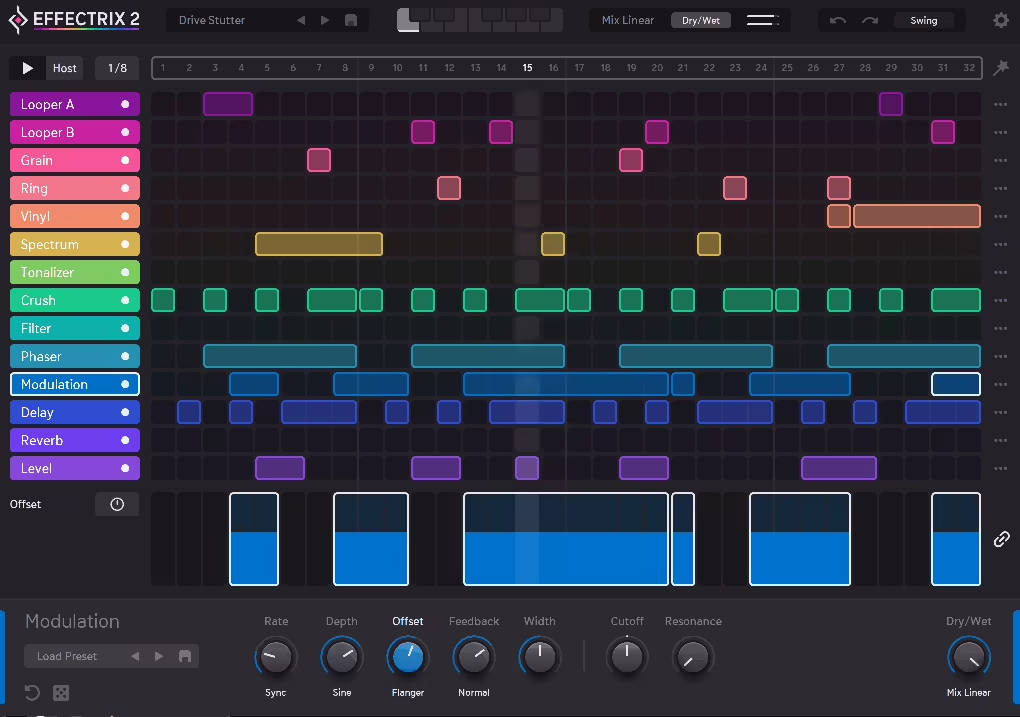
When I’m working on a track that feels a bit too rigid, Effectrix 2 by Sugar Bytes is one of the first things I’ll load up.
It’s basically a step-sequenced multi-effect that lets you draw in rhythmic variations across up to 14 effects. Each lane runs independently, and you’ve got 32 steps to play with per effect. What I really like is how easily it locks to tempo – no drift, no clicks, just clean transitions between stutters, reverses, or filters.
The updated modulation controls are more detailed than before, so I can automate things like delay time or filter cutoff per step without it sounding messy. It’s become a reliable tool for adding controlled chaos to drum loops or synth busses, especially when I want to introduce short, repeatable movement instead of random automation.
- 32-Step Multi-Effect Sequencer – Effectrix2 features a powerful 32-step grid that lets you sequence 14 high-quality effects such as looping, time-stretching, granular, filtering, and glitch processing. You can chain up to 12 patterns, adjust swing, and dynamically shape your sound in real time
- Advanced Modulation System – Each step supports flexible modulation using LFOs, envelopes, and step-based controls, enabling evolving textures, rhythmic stutters, and responsive, sound-dependent movement
- Intelligent Randomization & Looping Engines – With 3 intensity levels of randomization, you can instantly generate anything from subtle variations to chaotic transformations. The upgraded Looper A and B modules allow time, pitch, and size manipulation for complex rhythmic loops
- Performance-Ready Design – Ideal for both studio and stage, Effectrix2 offers instant pattern switching via MIDI or automation, zero-latency real-time manipulation, and over 400 presets for quick inspiration and creative experimentation
8. Unfiltered Audio Sandman Pro – Best for Delay-Driven Glitches, Freeze FX & Sleep-Buffer Sound Design

I wasn’t expecting Sandman Pro to end up in my regular rotation, but its approach to glitch effects through delay manipulation opened up textures I couldn’t get elsewhere. At its core, it’s a multi-tap delay, but the Freeze and Capture modes turn it into a glitch processor. When you hit Freeze, the current delay buffer contents loop indefinitely.
You can then manipulate that frozen audio with filters, pitch shifting, and granular processing. The Capture mode lets you grab specific moments from the input and replay them rhythmically. I use this on drum loops constantly – capturing a snare hit and then triggering stuttered repeats at different divisions while the original loop keeps playing underneath.
The pitch shifting goes up or down by 2 octaves, and there’s a formant control that’s useful when working with vocals. The modulation system is deep – 8 modulation sources including envelope followers, LFOs, and step sequencers. Each modulator can be routed to multiple destinations.
I often route an envelope follower to the feedback amount, so the stutters respond dynamically to input level. Quiet passages get subtle repeats, loud hits explode into dense patterns. CPU usage varies but typically runs 12-16%. The step sequencer is limited to 16 steps, which has felt restrictive when I’m trying to create longer evolving patterns.
- Advanced Multi Mode Delay Engine – With Sandman Pro, you get complete control of time and texture. You can shape your sound using seven powerful delay modes including Classic Tape, Modern Instant, Pitch Shifter, Glitch Shifter, Multi Tap, Reverse, and No Echo. Whether you want smooth tape style echoes, clean digital delays, or wild glitchy stutters, you can bend, stretch, and twist your audio with precision. Using the Sleep Buffer, you can freeze moments and then re pitch, reverse, or downsample them in real time, turning your sound into evolving loops and textures
- Powerful Modulation and Sound Sculpting System – You can modulate and sculpt every aspect of your signal using Unfiltered Audio’s modular style control system. With up to eight modulators including LFOs, step sequencers, and ROLI Lightpad integration, you can assign movement to any parameter and create complex, evolving effects. You can also use stereo cross feedback, multi mode filters, lush diffusion tails, and analog style saturation through the Soft Clip function to design anything from subtle warmth to full blown creative chaos
9. Sugar Bytes Looperator – for Loop-Based Sequencing & Instant Rhythmic Re-Arranging
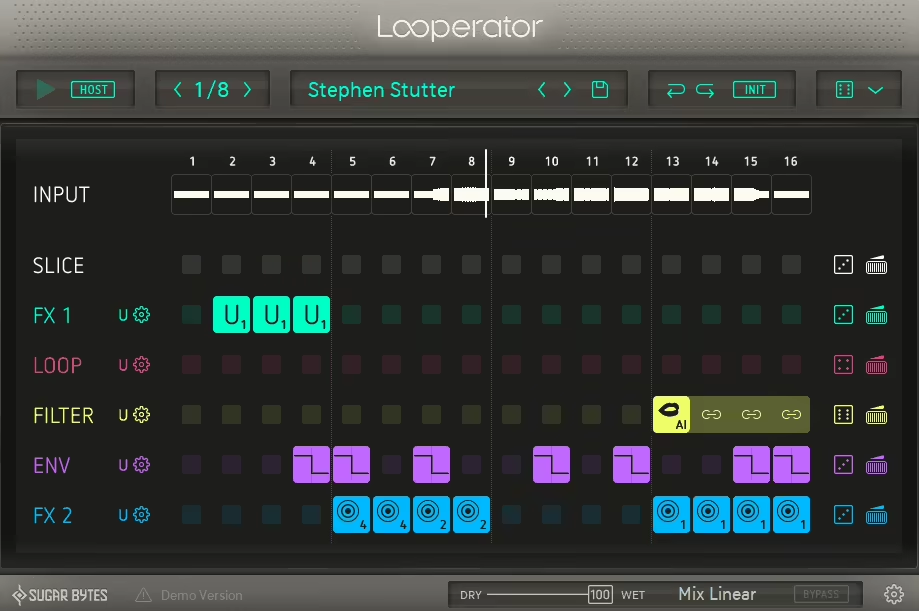
Looperator takes a different approach by combining looping with real-time effect processing. It captures audio into a buffer, loops that audio, and then applies up to 12 effects via a sequencer while it loops. Each effect has its own sequencer lane with 32 steps. The loop length is adjustable from 1/64 to 4 bars.
You can sync loop capture to your DAW’s transport, or trigger it manually via MIDI. I use the manual trigger mode a lot – I’ll be playing back a track, hit a MIDI key to capture a specific moment, and then glitch that captured audio in real-time while the rest of the track continues. The effects include pitch shifting, filtering, stutter, scratch, and reverse.
The scratch effect is smooth and responds well to MIDI velocity. The filter section has lowpass, highpass, bandpass, and notch modes with resonance control. I typically program slow-moving filter sequences that cycle over 2 bars while shorter stutter and reverse effects create rhythmic variation within each loop cycle. CPU usage is 9-13% depending on active effects.
The interface is logical and clear. I wish there were more modulation options beyond the sequencer, but the ability to save and recall different sequencer patterns is useful.
- Effortless Audio Transformation – You can instantly turn simple loops into complex, expressive patterns. I can slice, rearrange, and process sounds with just a few clicks, creating rolls, stutters, and reverses that sound like they took hours to craft. Its 16-step sample slicer and deep FX matrix make it easy to build evolving textures, rhythmic chops, and transitions that stay perfectly in sync with any project
- Deep Modulation – The plugin gives detailed control over every effect step. Each module offers five adjustable parameters and up to 20 modulation shapes, envelope followers, and randomizers. This lets you design precise, animated sequences while keeping full creative freedom. It’s powerful enough to sound like an instrument rather than just an effect
- Intelligent Workflow and MIDI Flexibility – Looperator integrates smoothly into any setup. You can trigger entire effect patterns using MIDI notes, making it ideal for live performance or studio experimentation. Its randomization system generates musically coherent sequences, helping you break creative blocks and discover new rhythmic ideas fast
- Modular FX Flow and Endless Experimentation – The six effect lanes can be freely reordered with simple drag-and-drop control, allowing deep customization of the processing chain. Each effect has its own dry/wet control, and Looperator’s unlimited undo encourages fearless experimentation. With over 300 categorized presets, you can start from professional setups or craft completely new ones with ease
10. Sugar Bytes Turnado – Best for Instant Results without Effort

Turnado VST clicked with me immediately because of how simple the concept is. The entire plugin is controlled by one large knob that morphs between 8 different effects simultaneously. Each effect has its own response curve, so as you turn the knob, different effects fade in and out at different rates.
The effects include stutter, filter, delay, reverb, distortion, warp (tape stop), and a few others. You can choose which effects are active and adjust their individual response curves. I typically automate this knob throughout a track – leaving it low during verses for subtle movement, then slamming it to maximum during choruses for chaos.
There are 24 preset slots that you can load simultaneously and switch between via MIDI. I’ll load 8-10 different configurations in a project, from subtle to destructive, and trigger them based on the song section. There’s also a sequencer that can automate the knob position in rhythmic patterns synced to your DAW. CPU usage is low at 5-8%, even with all effects running.
The limitation is that you can’t add your own effects or change the signal chain order – you’re working with what Sugar Bytes gives you. But within those constraints, it’s incredibly fast and intuitive for performance-style effect control.
- Eight-Knob Real-Time Multi-Effect Engine – Turnado’s eight macro knobs each control a powerful effect that can be twisted, mangled, or layered in real time. With 24 customizable effects – ranging from classic delays and filters to wild loopers and glitch modules, it’s built for hands-on performance and instant sound transformation without complexity
- Dictator Mode – It lets you control all eight effects simultaneously with a single fader. It’s perfect for live builds, drops, and transitions, turning complex multi effect modulation into one expressive motion that can be automated or MIDI controlled.
- Deep Modulation and Dynamic Routing – Each effect slot features two LFOs, a step sequencer, and an envelope follower for detailed automation, while Dynamic Signal Flow lets you rearrange effect order on the fly. This flexible routing transforms Turnado from a simple DJ tool into a professional grade sound design powerhouse
Bonus: Glitchmachines plugins
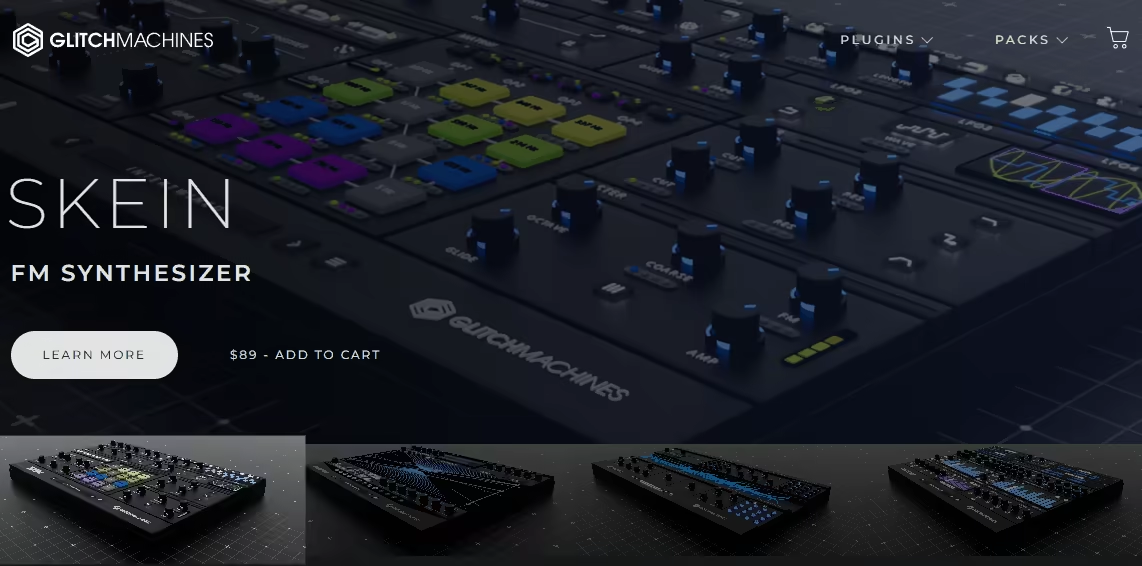
The Glitchmachines catalog deserves mention because their plugins approach glitch from different angles than typical stutter tools. I haven’t worked with all of them extensively, but the ones I have used (primarily free Fracture, and Polygon 2) offer capabilities you don’t find elsewhere.
Polygon 2 is a rhythmic sampler/sequencer that chops and rearranges samples. What makes it different is the probabilistic triggering system. You set likelihood values for each step, so patterns vary with each playback rather than repeating exactly. Combined with the built-in effects (bit crushing, filtering, delay), you get evolving sequences.
The learning curve is steep. The interfaces are dense and it takes time to understand the routing and modulation possibilities. CPU usage varies across their plugins but generally sits in the moderate range. If you want glitch tools that don’t sound like everything else and you’re willing to invest time learning them, they’re worth checking out.
- Tactic 2 – Phrase Generator Tactic 2 turns your samples into glitch-driven rhythmic machines. With 8 sample slots and powerful sequencers that control triggers, parameters, and effects on a per-step basis, you can create constantly evolving stutter patterns and unpredictable grooves. Its randomizer and probability controls add organic variation, while 4 FX busses and direct outputs give you full flexibility to sculpt your chaotic sound design
- Cataract 2 – Segment Multiplexer Cataract 2 is built for complex, glitch-infused sound design. It scans and slices multiple samples in real time, sequencing and morphing them into intricate rhythmic textures. The dual Sample Scanners and XMOD Morpher let you layer, crossfade, and distort sounds into mechanical, stuttering chaos. With dedicated FX and modulation sequencers, you can design patterns that constantly evolve and mutate with precision
- Fracture (Free) – Buffer Effects Fracture specializes in broken, digital mayhem. Its buffer engine chops your audio into fragments, combining delay, filtering, and modulation to produce robotic stutters and warped time effects. You can randomize parameters or automate them for dynamic movement, turning ordinary sounds into glitchy, fragmented bursts of texture that sound alive and unpredictable
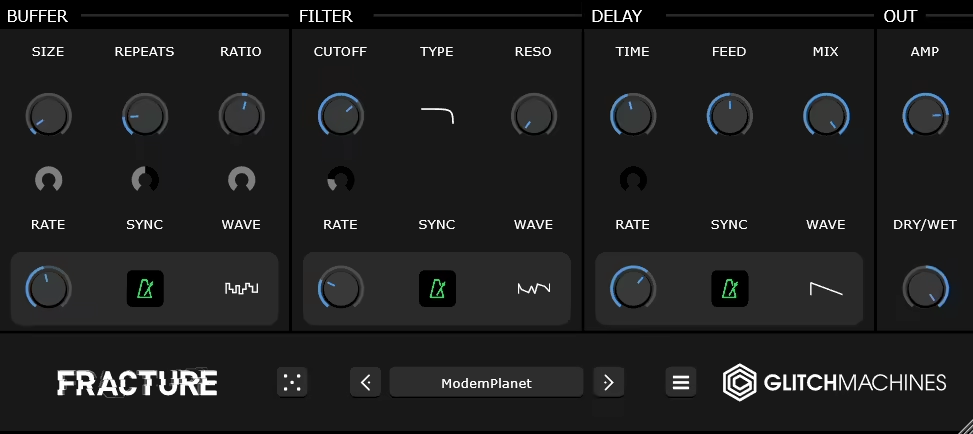
- Hysteresis (Free) – Glitch Delay Hysteresis takes delay and pushes it into glitch territory. It runs your signal through a stutter processor, filter, and modulation path to create mangled echoes that skip, pitch, and fragment in rhythm. Whether you want subtle motion or full-blown glitch cascades, Hysteresis gives you deep control over feedback and modulation to twist delays into complex, evolving stutter effects

Other Freebies:
AIR Stutter

AIR Stutter is a free plugin that provides basic stuttering functionality. The interface is minimal – you get stutter rate control, depth, and a gate section with threshold. The stutter divisions are limited to 1/32, 1/16, 1/8, and 1/4 notes, which covers most basic needs.
I keep this loaded on a utility track in my template for quick stutter effects on vocals or drums. It lacks modulation options and advanced features, but it doesn’t color your sound, which is actually useful when you just need clean stuttering. CPU usage is basically zero.
Baby Audio Warp

Baby Audio Warp isn’t technically a glitch plugin – it’s designed for tape-style time manipulation and pitch effects. But the tape stop and speed ramp features work well for creating glitchy transitions and effects. I use it primarily for transitional moments, automating the speed parameter to create tape stop effects or reverse buildups.
The pitch warp section generates harmonic distortion when you push it hard. The analog mode adds subtle saturation and wow/flutter that makes digital effects feel more organic. It’s lightweight on CPU and the interface is simple – just a few knobs that do what they say they do.

We are plugin nerds (just like you!). We made this website to keep you updated on the latest trends, news and everything plugin related.
